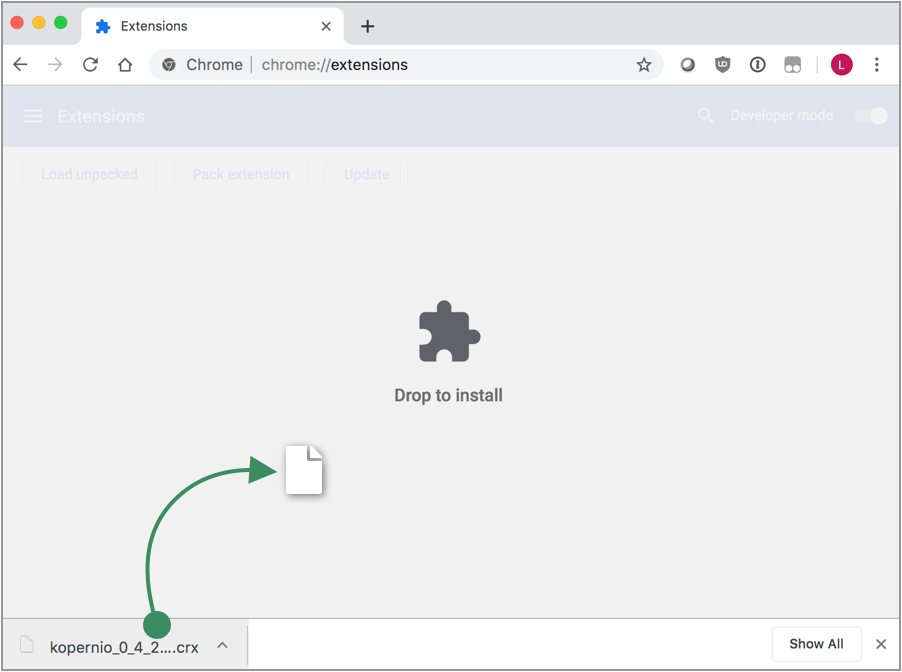Add EndNote Click to Chrome
1) Download the EndNote Click extension
Download the EndNote Click extension2) Visit the Chrome extension page
Navigate to Chrome’s extension page at chrome://extensions
3) Enable developer mode
Enable developer mode in the top right of Chrome's extension page.
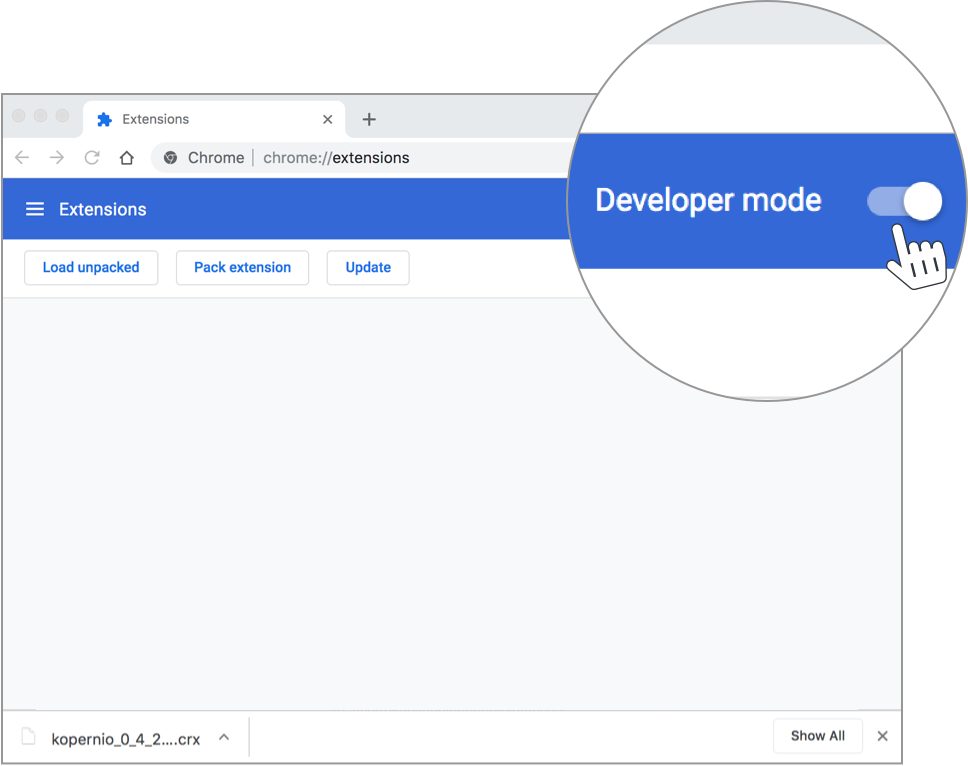
4) Install the extension
Drag the downloaded extension into the page from the bottom toolbar.