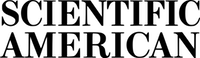Access research papers on Web of Science in one click.
Save time accessing full-text PDFs with the free EndNote Click browser plugin.
Sorry, we don't support your web browser yet.
If you want to give EndNote Click a try please re-open this page using Google Chrome or Mozilla Firefox.

Fits into your existing workflow
EndNote Click works on Web of Science and thousands more academic websites to get you full-text PDFs, whether you are on or off campus. Once you have the PDF, what you do with it is up to you.

 (+ thousands more academic websites)
(+ thousands more academic websites)
 EndNote Click gets you the PDF
EndNote Click gets you the PDF




Stop clicking and start reading.
Save time navigating paywalls, logins and redirects. EndNote Click helps you get to your full-text PDF faster.
With EndNote Click
One click PDF access
Without EndNote Click
Lots of clicking, logins, redirects, and annoyance
How does EndNote Click work?
Subscription and Open Access combined

EndNote Click harnesses your library subscriptions to get you the highest quality PDFs. When your subscriptions do not grant you access, EndNote Click will search for an open access alternative from its vast database of Open Access articles.
One-click access to PDFs on article pages

When you visit an article page on any academic website, EndNote Click searches for full text PDFs and gives you one-click access via a button that is in a consistent, convenient place.
One-click access to PDFs from search pages

When using various academic search engines such as Web of Science and PubMed, EndNote Click searches for full texts PDFs and gives you one-click access.

Integrates with Web of Science
Easily identify high-quality and impactful research with Web of Science Core Collection times cited counts
Access the power of Web of Science search directly from the EndNote Click browser extension
Try it for yourself.
Get started in two minutes and find out why over 750,000 researchers are already using EndNote Click.